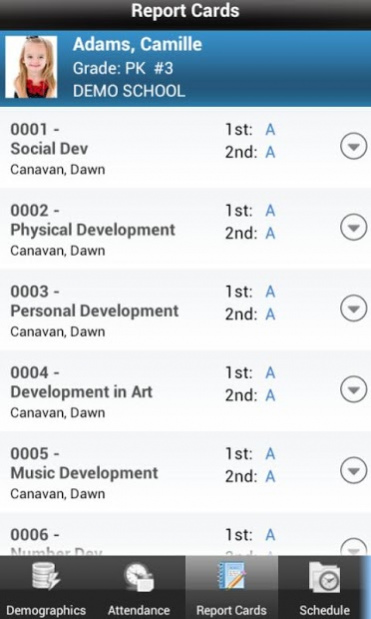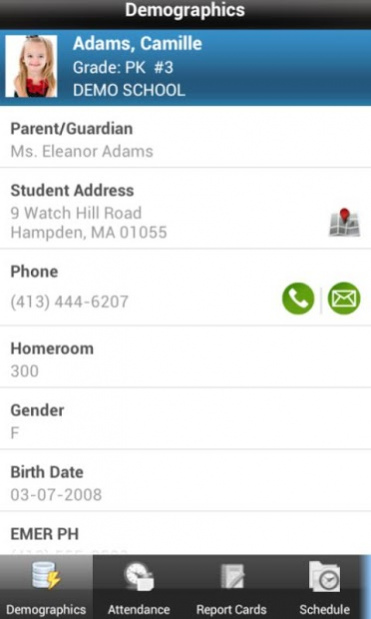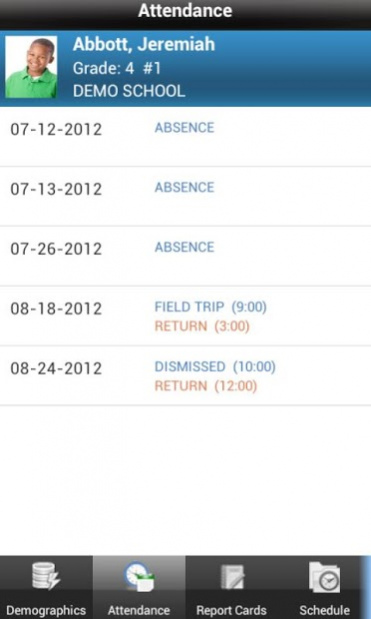Administrator's Plus Mobile 1.35.1
Free Version
Publisher Description
Easily search and scroll through all students, staff and contacts to quickly call, text or email. Access student demographic fields such as allergy information and locker combinations. See when a student is absent or tardy. Know what class a student is supposed to be in at any given time. Assess how a student is performing in school by viewing his or her grades. Enter new discipline incidents and attach a photo taken from your Android device to the incident. Secure log in, user permission rights and remote erase access ensure your student information is safe even if a mobile device is lost or stolen.
Student Database: Choose any of the Administrator's Plus database fields to view in the AP Mobile App, including contact database fields and alert fields.
Discipline & Incident Reporting: View previous infraction details and add new incidents while at the scene of the incident. Attach a photo taken with your mobile device to the incident. Track bullies and victims to run reports that comply with anti-bullying mandates.
Schedules: View student schedules in line format. As an especially useful security feature, the mobile app automatically highlights the class the student should be in during the current period.
Grades & Narratives: Observe how a student is performing in his/her classes. View grades, skills, narratives and GPA information.
NOTE: You must have the AP Mobile Manager installed to use this app in conjunction with Administrator's Plus. Please contact Rediker Software at 800-213-9860 to add AP Mobile Apps and enhance your current AP products.
Requires version Android 2.2 or higher.
About Administrator's Plus Mobile
Administrator's Plus Mobile is a free app for Android published in the Teaching & Training Tools list of apps, part of Education.
The company that develops Administrator's Plus Mobile is Rediker Software, Inc.. The latest version released by its developer is 1.35.1. This app was rated by 1 users of our site and has an average rating of 5.0.
To install Administrator's Plus Mobile on your Android device, just click the green Continue To App button above to start the installation process. The app is listed on our website since 2020-09-04 and was downloaded 13 times. We have already checked if the download link is safe, however for your own protection we recommend that you scan the downloaded app with your antivirus. Your antivirus may detect the Administrator's Plus Mobile as malware as malware if the download link to com.adminplus.activity is broken.
How to install Administrator's Plus Mobile on your Android device:
- Click on the Continue To App button on our website. This will redirect you to Google Play.
- Once the Administrator's Plus Mobile is shown in the Google Play listing of your Android device, you can start its download and installation. Tap on the Install button located below the search bar and to the right of the app icon.
- A pop-up window with the permissions required by Administrator's Plus Mobile will be shown. Click on Accept to continue the process.
- Administrator's Plus Mobile will be downloaded onto your device, displaying a progress. Once the download completes, the installation will start and you'll get a notification after the installation is finished.